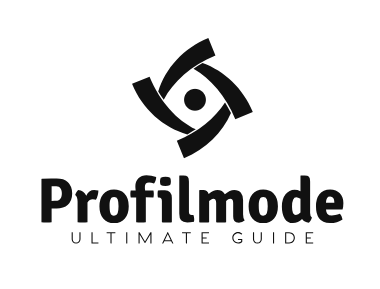Having a website is a formidable marketing tool can benefit you in more ways than one. It is time that you concentrate on building your website if you want to gain a competitive advantage in your industry thereby improving your business image. With the help of a website, you can easily promote and sell your products and services. Everything will translate to an increase in sales at the end of the day.
Knowing this, you need to learn how to create a website. You should consider best business website builder reviews first. If you are ready, here’s an overview on how you can build a business website:
Step 1: Choosing the right platform
If you want to build a functional website on your own, you need to choose a platform called CMS (Content Management System). CMS is a user-friendly platform that can build websites and manage your online content. The most popular CMS is WordPress.
For beginners, WordPress is the easiest and the most flexible to support small business owners, creative artists, freelancers, and bloggers. The best thing about WordPress is that it is easy to understand and free to use. If for some reason you do not want to build your website with WordPress, you can consider other CMS platforms like Joomla, Drupal, HTML5 and many more.
Step 2: Getting a domain and web hosting

To set up your WordPress (or other CMS platform), you need two things – domain name and hosting. Domain name refers to your web address while hosting is a service that links your site to the Internet. The WordPress is free but you still need a domain name and hosting. This will cost you around $3 to $5 every month.
There are many web hosting and domain registrar that you can consider. The good news is that they have good customer service and offer affordable prices. When picking a domain name, it should match your company name.
Step 3: Customising your sit
As soon as you have a domain name and hosting, the next step is to set up your site. You can customise your site according to your preference. However, you need to appear professional.
Do not worry because the hosting company you chose has an integrated 1-click installation for WordPress. You can find this 1-click installation button in your control panel. The next thing to do is to choose a template or theme for your site. You can access free themes provided in your WordPress account. After choosing a theme, you should install it.
Your next move is to add content and create new pages. To create pages like “Services” or an “About Me”, you should look for i “Pages” and then click on “Add New” in your dashboard. When you add pages to the menu, click on “Appearance” then “Menus” and finally “Add Menu”. Always remember to save any changes you have made. If you want to add and edit posts, you can simply go to “Posts” then click on “Add New”.
More importantly, do not forget to change your Title and Tagline. You can choose to install plugins to get the most out of WordPress.